- Attack the source, Luke
- Patterns of secrets to look for
- Do not use grep
- Files containing secrets
- Git history
- BitBucket vulnerabilities
- Gitlab vulnerabilities
Attack the source, Luke
During a pentest you sometimes may stumble accross public projects hosted on a git web service. The most commonly found in enterprise environments are BitBucket and GitLab.
You can check these URLs to see if they host any public projects:
- BitBucket:
https://bitbucket.example.com/repos/visibility#public - GitLab:
https://gitlab.example.com/explore
From there you may want to dump all public projects to see if there are secrets stored in them:
- BitBucket: BitBucket repo dumping script
- GitLab: GitLab repo dumping script
Patterns of secrets to look for
From experience, these regular expressions have a high chance of finding cleartext secrets:
://[a-zA-Z0-9_-]\+:[^/@]\+@ // passwords in URLs
curl .*-u
wget .*--password
wget .*--http-password
wget .*--ftp-password
wget .*--proxy-password
echo .*|\s*passwd
echo .*|\s*chpasswd
Authorization.*:.*Basic
Authorization.*:.*Bearer
docker login .*-p
<password>[^<]\+</password>
mysql .*-p
mysql .*--password
PGPASSWORD // environment variable to set the psql password on the commandline
RSYNC_PASSWORD // environment variable to set the rsync password on the commandline
BEGIN .*PRIVATE
[^a-zA-Z0-9]7z[ zr].*-p[^ ] // password protected 7z files
unzip .*-P // password protected zip files
mount .*-o.*password= // CIFS share mounted with a username/password
jfrog .*--password=
jfrog .*--apiKey=
mongo .*-p
cqlsh .*-p
ldapsearch .*-w
ldapsearch .*-y
X-Vault-Token
vault login
VAULT_TOKEN
secret_id
hvs\. // Vault token, new format
erlang.cookie
[^a-zA-Z0-9]11[0-9a-f]\{32\}[^a-zA-Z0-9] // Jenkins tokens
jnlpUrl .* -secret // Jenkins agent
[^a-zA-Z0-9]eyJhbGc // JWT
[^a-zA-Z0-9]AKCp5 // Artifactory API token
cmVmdGtuOjAx // Artifactory Access Token "reftkn:01"
Copy and paste regexp:
ngp -re '://[a-zA-Z0-9_-]\+:[^/@]\+@\|curl .*-u \|curl .*--user \|wget .*--password\|wget .*--http-password\|wget .*--ftp-password\|wget .*--proxy-password\|echo .*|\s*passwd\|echo .*|\s*chpasswd\|Authorization.*:.*Basic\|Authorization.*:.*Bearer\|docker login .*-p \|docker login .*--password \|<<password>[^<]\+</password>\|mysql .*-p\|mysql .*--password\|PGPASSWORD\|RSYNC_PASSWORD\|BEGIN .*PRIVATE\|[^a-zA-Z0-9]7z[ zr].*-p[^ ]\|unzip .*-P\|mount .*-o.*password=\|jfrog .*--password=\|jfrog .*--apiKey=\|mongo .*-p\|cqlsh .*-p\|ldapsearch .*-w\|ldapsearch .*-y\|sshpass\|X-Vault-Token\|secret_id\|VAULT_TOKEN\|vault login\|erlang.cookie\|secret_id\|[^a-zA-Z0-9]11[0-9a-f]\{32\}[^a-zA-Z0-9]\|jnlpUrl .* -secret \|hvs\.\|eyJhbGc\|AKCp5'
Please submit your own favourites :)
Do not use grep
Grep is really not recommended once you’re working several hundreds of megabytes or even gigabytes of data, as you’ll oftentimes find yourself re-running the same commands over and over, adding multiple pipes and pagers along the way. This is a cumbersome process for which I’ve developed a solution: instead of using grep I’ve been using ngp for years now.
This ncurses tool lets you browse search results in a terminal, execute subsearches on the initial results and open results directly in vim. Try it out the next time you’re auditing code!
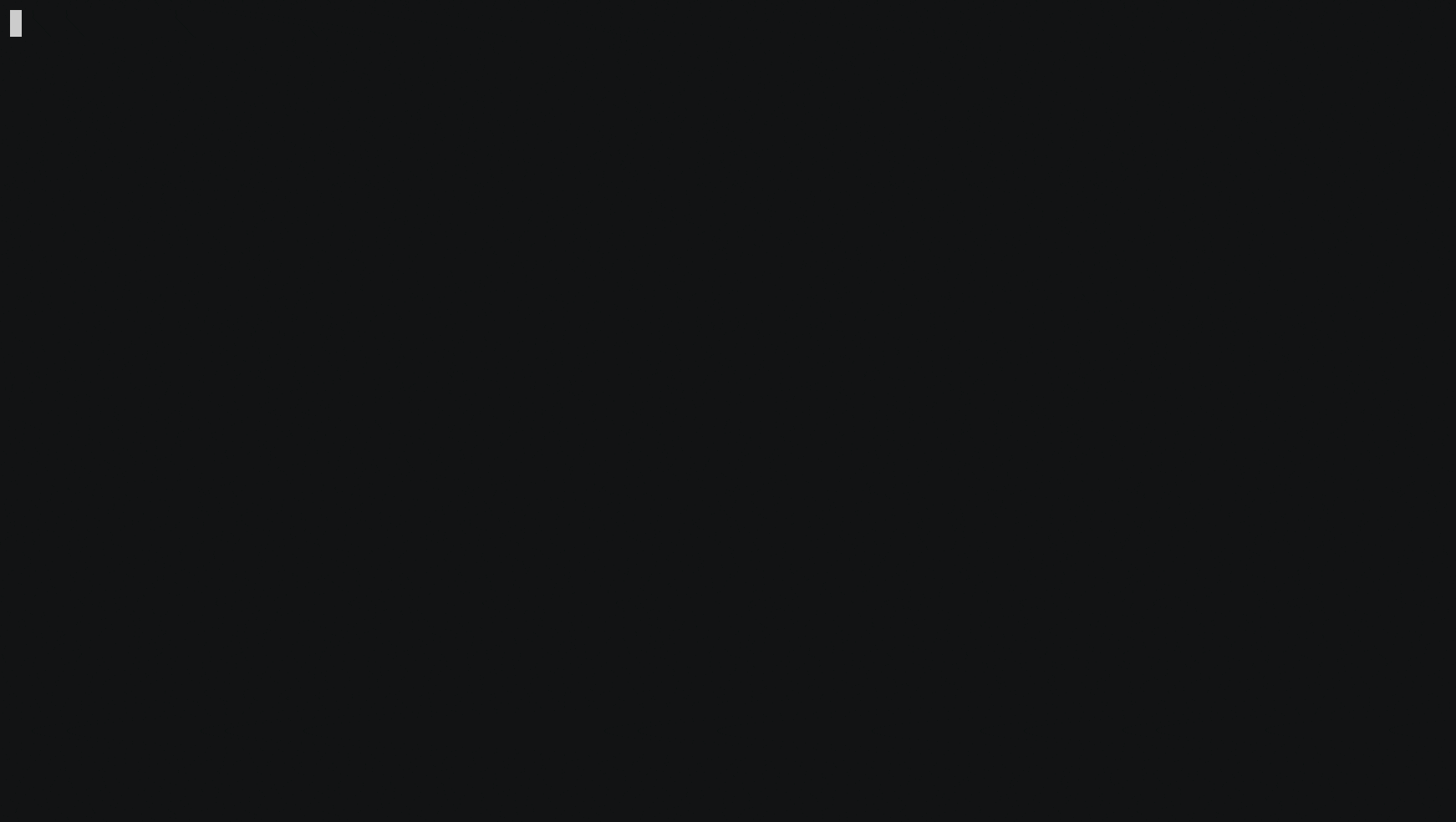
Files containing secrets
These files usually contain secrets:
*id_rsa
*.key
*.ppk
*.secure
.pgpass
.davfs2/secrets
Git history
Git is complex and a lot of people don’t know how to properly rebase to hide deleted secrets.
You can recover secrets lost in the repo’s history with these projects:
BitBucket vulnerabilities
BitBucket has an interesting feature for use in redteam engagements: any admin can add a public key to a user. You can use this to commit as another user.
BitBucket version is found in the HTML footer.
CVE-2019-15000: Arbitrary file read
Applicable to:
- version < 5.16.10
- 6.0.0 <= version < 6.0.10
- 6.1.0 <= version < 6.1.8
- 6.2.0 <= version < 6.2.6
- 6.3.0 <= version < 6.3.5
- 6.4.0 <= version < 6.4.3
- 6.5.0 <= version < 6.5.2
CVE-2022-36804: Unauthenticated RCE
Gitlab vulnerabilities
Note that you need to be authenticated to read the version. It’s located at this endpoint: https://gitlab.example.com/api/v4/version.
CVE-2020-10977: Arbitrary file read into RCE < 12.9.1
Requires bug creation and move rights.